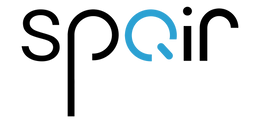National Free Service Email: info@spairobot.com

Get A Quote
Top Tips to Restore Suction in Your Vacuum Cleaner
Don't fret if your vacuum cleaner isn't performing as expected – there are practical steps you can take to remedy the situation without stress or expense. From minor issues like a tangled brush bar to more common problems such as clogged filters or an overflowing dust container, there are simple DIY solutions to restore your vacuum's suction power and efficiency.
Discover effective maintenance tips to rejuvenate your vacuum cleaner and enhance its cleaning performance. Learn how to tackle common issues and revive your vacuum to its optimal state, ensuring it operates like brand new. Keep reading for expert advice on maximizing your vacuum's potential and saving on unnecessary repairs or replacements.
Cleaning Your Vacuum Cleaner's Floor Head and Brush Bar
Begin by turning your vacuum cleaner floor head upside down and conducting a thorough examination:
If there's no brush bar:
Inspect the air pathways and any bristles along the tool's perimeter. Accumulated hair, fluff, and dust can obstruct the airflow, hindering performance. Clear any debris to restore unimpeded airflow.
If there's a brush bar:
If the brush bar is entangled with hair and fibers, its ability to effectively suction dust, dirt, and pet hair will diminish. Especially if your household includes individuals with longer hair, this buildup can occur frequently, necessitating regular monitoring to prevent bristle damage from clogging.
Depending on your vacuum model:
Either carefully cut along the brush bar to manually extract trapped debris or remove the brush bar entirely for thorough cleaning before reinstallation. Consider opting for vacuum models equipped with removable brush bars for simplified maintenance. For added cleanliness, wear disposable gloves while handling debris.
Cleaning Your Vacuum Cleaner's Filters
A frequent culprit behind a loss of suction or intermittent motor disruptions is obstructed filters.
Most vacuum cleaners incorporate two types of filters:
1. Motor Filter: Typically positioned at the rear, where the vacuum expels air.
2. Allergen Filter: Usually located nearer to the dust container or bag.
Regular cleaning of these filters is crucial, ideally on a monthly basis. Consult your vacuum's manual for precise guidance on filter location and maintenance procedures, as these may vary by model. Here are common filter types:
- Self-Cleaning Filter: Many models allow you to rotate a dial to dislodge debris from these filters.
- Washable Filter: Remove the filters and rinse them under running water, or machine wash if recommended by the manufacturer. Ensure thorough air drying for approximately 24 hours or until completely dry before reinstalling them.
- Replaceable Filter: Certain filters require periodic replacement to uphold your vacuum's efficiency.
Replacing Vacuum Cleaner Bags or Emptying the Dust Container
A vacuum cleaner overflowing with dust can severely hinder its cleaning effectiveness. We evaluate vacuum cleaners under both empty and filled conditions to assess their performance over time. Typically, suction diminishes when the bag or container reaches full capacity, sometimes by up to 30%.
For Bagless Vacuums:
Empty the dust container after each use, particularly if it has a capacity of less than a liter (common in cordless vacuums). Check the max fill line on the canister, usually positioned around one-third of the way up. If the dust container appears visibly full, it's overdue for emptying.
For Bagged Vacuums:
While replacement bag costs can accumulate, it's vital to maximize each bag's utilization in a bagged model. However, if you notice declining suction levels, inspect the bag. If it's full, replacing it with a fresh one can swiftly restore suction performance.
Inspecting Vacuum Cleaner Hose and Tube for Blockages
If your vacuum cleaner continues to underperform despite attempting the previous steps, it's crucial to conduct a comprehensive inspection of the vacuum cleaner hose and cleaning wand for potential obstructions. Stray socks, hair clumps, fluff, or debris such as bottle caps may have inadvertently been suctioned up and lodged within the vacuum system.
Utilize a torch to illuminate the tube's interior, and if feasible, detach it from the floor head and vacuum body to thoroughly inspect for blockages.
What to Do if Your Vacuum Still Doesn't Work
Even with regular maintenance, your vacuum cleaner may encounter issues that affect its performance. If you've tried the basic troubleshooting steps and your vacuum still isn't working properly, here's what you can do next:
Contact the Manufacturer: If your vacuum cleaner is still under warranty or if you're unsure about how to proceed, it's best to reach out to the manufacturer for assistance. Many manufacturers have dedicated customer service teams that can provide troubleshooting guidance over the phone or via email.
Visit a Service Center: Some manufacturers have authorized service centers where trained technicians can diagnose and repair issues with your vacuum cleaner. If there's a service center near you, consider bringing your vacuum in for professional inspection and repair.
Check for Online Resources: Many manufacturers offer online resources, such as troubleshooting guides and instructional videos, to help users address common issues with their vacuum cleaners. Check the manufacturer's website or search online for helpful resources specific to your vacuum model.
Consider Professional Repair: If you're unable to resolve the issue on your own and your vacuum is no longer under warranty, you may need to seek professional repair services. Look for reputable vacuum repair shops in your area that specialize in servicing your vacuum brand or type.
By taking these steps, you can hopefully resolve any issues with your vacuum cleaner and get it back to optimal working condition. Remember to prioritize safety and follow any manufacturer-recommended procedures when attempting repairs or maintenance tasks.
The End
Maintaining peak performance of your vacuum cleaner is crucial for efficient cleaning and durability. Follow these simple maintenance steps to address common issues like suction loss. Regularly clean the floor head and brush bar, check and clean filters, empty the dust container, and inspect hoses for blockages.
If problems persist, contact the manufacturer for assistance. Explore SPAIR store for a wide selection of vacuum cleaners to meet your needs, whether for home or commercial use. Discover our range today for an easier, more effective cleaning experience!